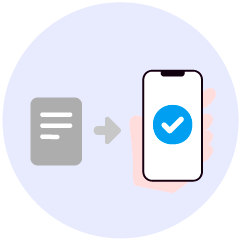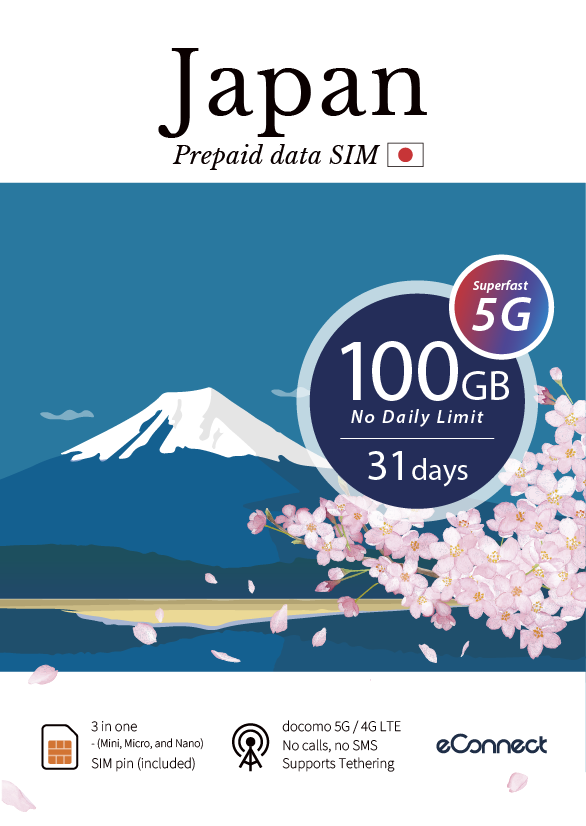Specifications
4G: Band 1,3,19/26,21,28,42
- * Cannot be used outside of Japan.
- * Communication capacity cannot be added.
- * After the usage period ends, you will no longer be able to use it. The usage period cannot be extended.
- * For data communication only. Voice calls and SMS cannot be used.
What's included

- Multi-cut SIM 1 piece
- SIM pin
- Set-up Guide
Notes
The expiration date for starting use is until the end of the month following the month in which you receive the product.
Stable data communication is possible throughout Japan!
There are no time restrictions, so you can use it with confidence.
- * Cannot be used outside of Japan.

You can use a lot with the large capacity of 100GB!
Tethering is possible, so you can share communications with family and friends.
- * After the capacity is exceeded, you can use the maximum communication speed of 200kbps.
- * Capacity cannot be added.

Can be used with a capacity of 100GB (estimate)

Voice calls on apps
(WhatsApp, Facebook Messenger)
Approximately 4,876 hours (approx. 21MB/1 hour)

Video playback
Approximately 90 hours (approx. 1.1 GB/hour in standard definition 720p)

Web browsing
Approximately 700,000 pages (approx. 150KB/1 page)

Sending and receiving emails
Approximately 200,000 letters (approx. 500KB/1 letter)
* These are the results of our own research. The approximate values do not guarantee actual availability.
Initial setup of SIM card
1. Preparation before setting
Prepare the following before setting.
- ・SIM unlocked device
- ・Multi-cut SIM (included)
- ・SIM pin (included)
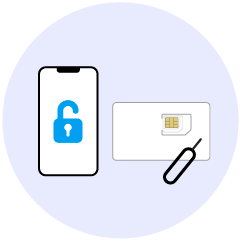
2. Insert SIM card
Remove the SIM from the multi-SIM card according to the SIM size of your device. Turn off your device and replace the SIM.
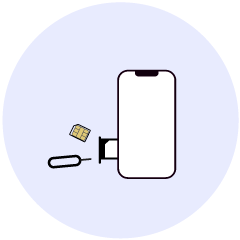
3. APN settings
From the device menu, set according to the APN information in the user guide. After setting and restarting, you can use it immediately.